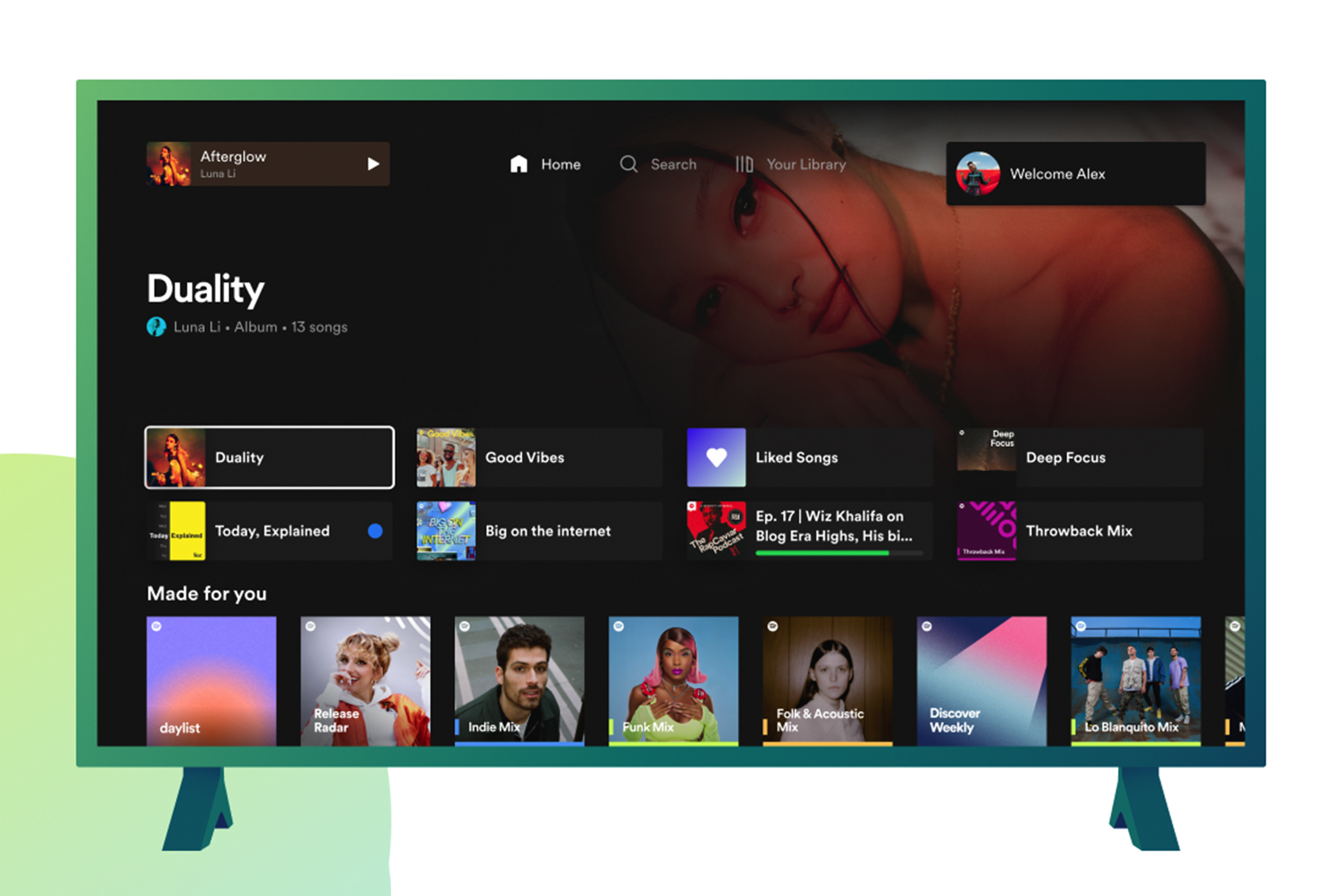After years of neglect, the Spotify TV app is getting a much-needed overhaul. The app now features a redesigned interface that's more intuitive, easier to use, and visually appealing. It's a far cry from the Spotify TV app that we've tolerated for so many years, and it should feel familiar to everyone who uses Spotify on desktop or mobile.
The new Spotify TV home page is basically a widescreen version of the mobile app. Recently played content appears at the top of the home page, and if you scroll down, you're greeted by a plethora of personalized recommendations. Search and Library tabs are still located at the top of the home screen, but they're joined by a mini player that shows your current song or podcast.
More importantly, the Spotify TV app has abandoned its old "Now Playing" queue system. The old queue system highlighted album art at the expense of useability—you could only see one upcoming track. Spotify's new queue system is much more useful, as it lists several upcoming tracks in a vertical column on your TV. Album art is still included for each track, but in a more modest fashion. You can also enable dark mode to tone down Spotify's more flashy elements.
And if your friends or family have bad taste, you'll appreciate the Spotify TV app's updated account-switching feature. A user profile icon now appears at the top-right corner of the Spotify TV app. Clicking this icon allows you to switch to a different account. It's very similar to the profile system on Netflix or Hulu.
These changes make the Spotify TV app more useful and usable. Still, navigating Spotify with a TV remote isn't a very fun experience. If you want to make things easier for yourself, use Spotify Connect to cast content from your phone to your TV. You can do that by opening Spotify on your phone and start playing a song, then tap the device icon next to the pause button at the bottom of your screen. Then, select your TV from the list of available devices.
The redesigned Spotify app is currently rolling out to smart TVs, streaming sticks, and game consoles. A premium membership is not required.