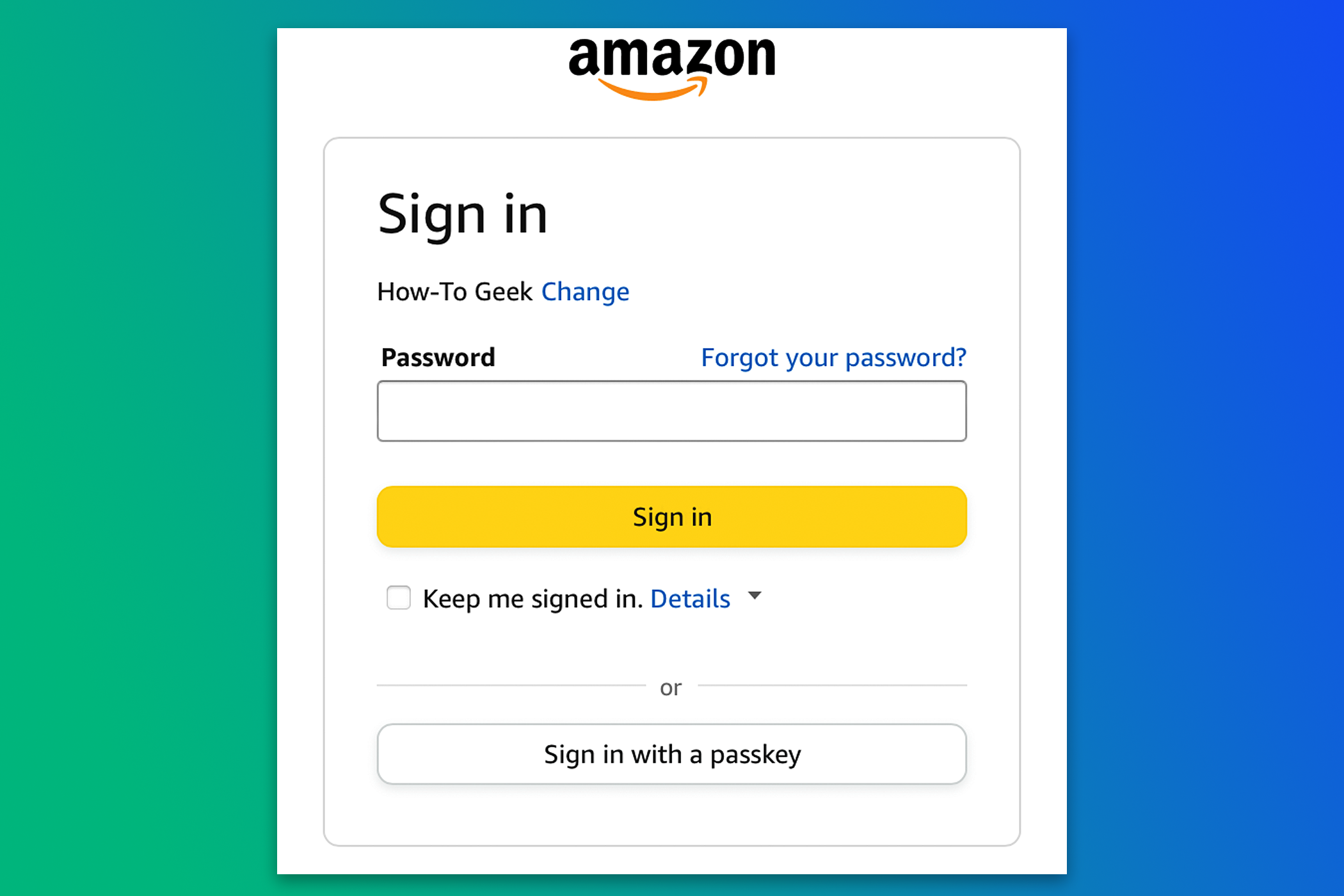Read update
- Amazon Announces Passkey Support
Amazon is one of the first major retailers to offer passkey sign-in. You no longer need a password to log into the Amazon website, as you can save a passkey directly to your phone or computer instead. Sadly, Amazon's passkey implementation is a little clunky, and Amazon's apps still lack passkey support.
UPDATE: 2023/10/24 09:54 EST BY ANDREW HEINZMAN
Amazon Announces Passkey Support
Amazon formally announced passkey support in a press release on October 23rd. The company is also extending passkey functionality to the iOS Amazon Shopping app. Android support will come at a later date.
Passkeys offer a more secure and convenient login experience than traditional passwords. Because passkeys are saved to your device, they don't need to be memorized, and they can be triggered by typing in a PIN, using Face ID, or scanning your fingerprint. Also, if someone wants to hack into your passkey-protected accounts, they need to physically access your phone or computer. To enable passkey sign-in on Amazon, open the Your Account page on the Amazon desktop website and click the "Login & security" card. Under your phone number, you'll find the option to add a passkey to your account. Amazon will generate a passkey that is automatically saved to Windows Hello, iCloud Keychain, or any third-party passkey manager you use (such as 1Password).
It's great to see passkeys on the Amazon website. In theory, this should accelerate passkey adoption and get us on track for a passwordless future. But Amazon's passkey implementation isn't great. None of the Amazon apps (including the Amazon shopping app) support passkey sign-in, and Amazon still forces users to type in a 2FA verification code when using passkeys.
Plus, as Corbado notes, passkeys are domain-specific. A passkey made for amazon.com won't work on the German-language amazon.de domain, and so on. European users who like to shop on other countries' Amazon listings (to find good prices) must create a passkey for each domain (or simply rely on a username and password when visiting other Amazon domains).
Of course, Amazon isn't forcing anybody to use passkeys, and you're free to sign in with a username and password after setting up passwordless login. As for Amazon's funky passkey implementation—well, things will improve with time. Amazon hasn't even announced passkey support in a press release, blog post, or earnings call. This feature is fresh, new, and still in the works.
Source: Amazon via TechCrunch