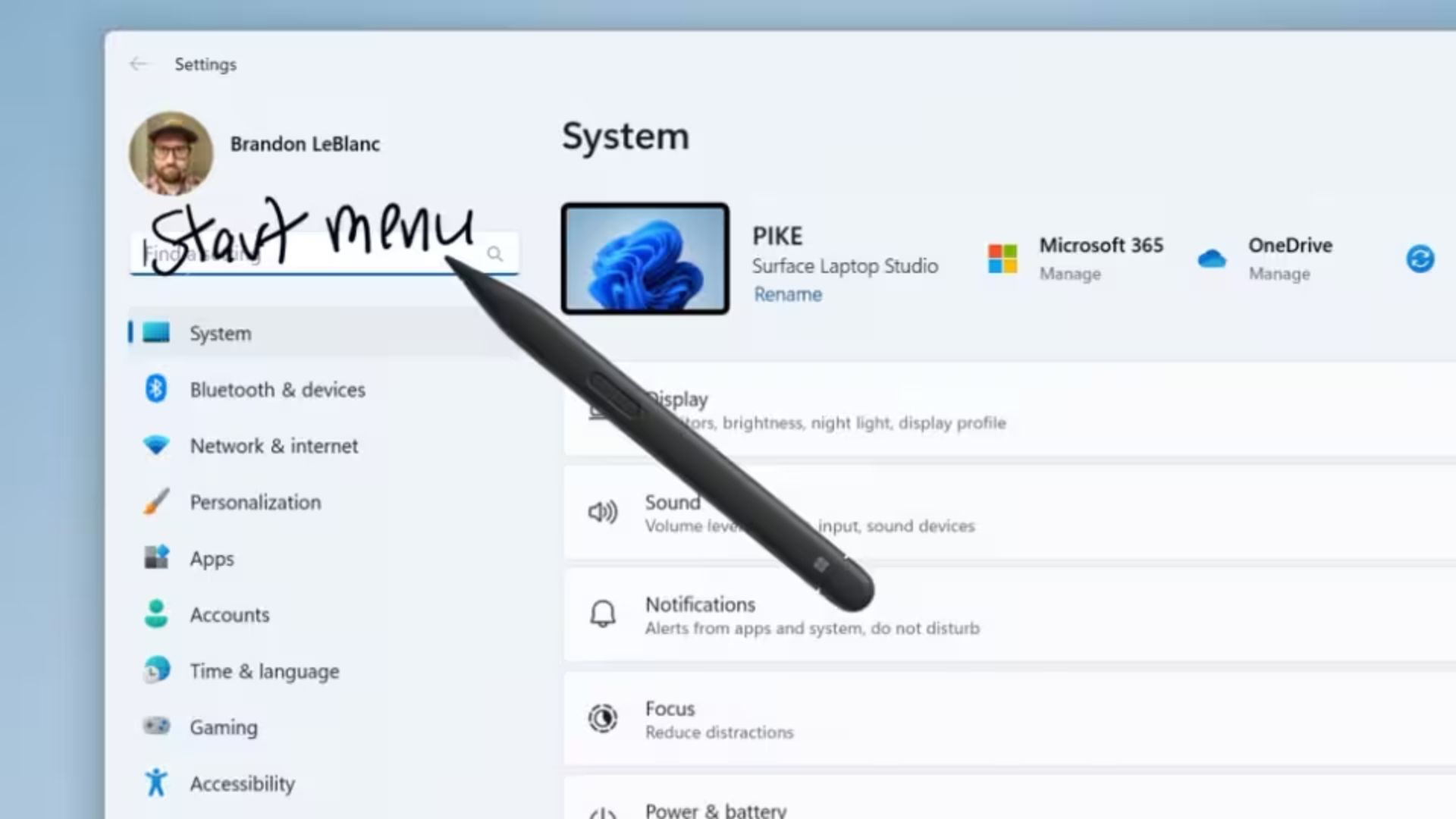If you have a Microsoft Surface or Windows 11 tablet, you'll love the latest update to Windows Ink. Microsoft has toyed with its handwriting-to-text feature for several months, and now you'll be able to write on any input field, similar to how it works on the iPad.
Over the summer, a Windows 11 Insider build unleashed exciting new features for Windows Ink. The main benefit is the ability to write anywhere you can type, essentially giving the stylus support on any input field. In the latest KB5031455 update rolling out this week, anyone with a stylus can try it.
As you write on the screen with a stylus, the newly upgraded Windows 11 handwriting-to-text technology will insert whatever you write as text. It's pretty nifty and vastly better than what we saw in Windows 10 Workspace, not to mention something Microsoft has been working on for the better part of 20 years.
Compared to the initial preview build from June, the October update to Windows Ink includes improved handwriting recognition, a quicker response time, and gestures for ease of use. For example, you can quickly gesture backward to scratch out stuff and make edits or use a gesture to select a word, split words, and more.
Here's what Microsoft had to say about the latest Windows Ink, "Windows Ink is being modernized to allow users to enable inking directly onto edit fields. In addition, we are improving the accuracy of the recognition technology... The goal with Windows Ink is to let users use their pen and handwrite anywhere they can type on their Windows device."
As long as your device is set to get the latest updates as soon as they're available, update your device and give it a try. Those with a stylus will see the feature as they attempt to type or write in any input field on Windows 11. While this is a huge improvement, Microsoft confirmed the feature is only available in English so far, but broader language support is on the way.
Aside from a vastly improved Windows Ink experience, the latest KB5031455 build includes improvements to the Dynamic Lighting feature, fixed some Windows Firewall Profile issues, patched two memory leaks, and more. The complete changelog has additional details.
Source: The Verge