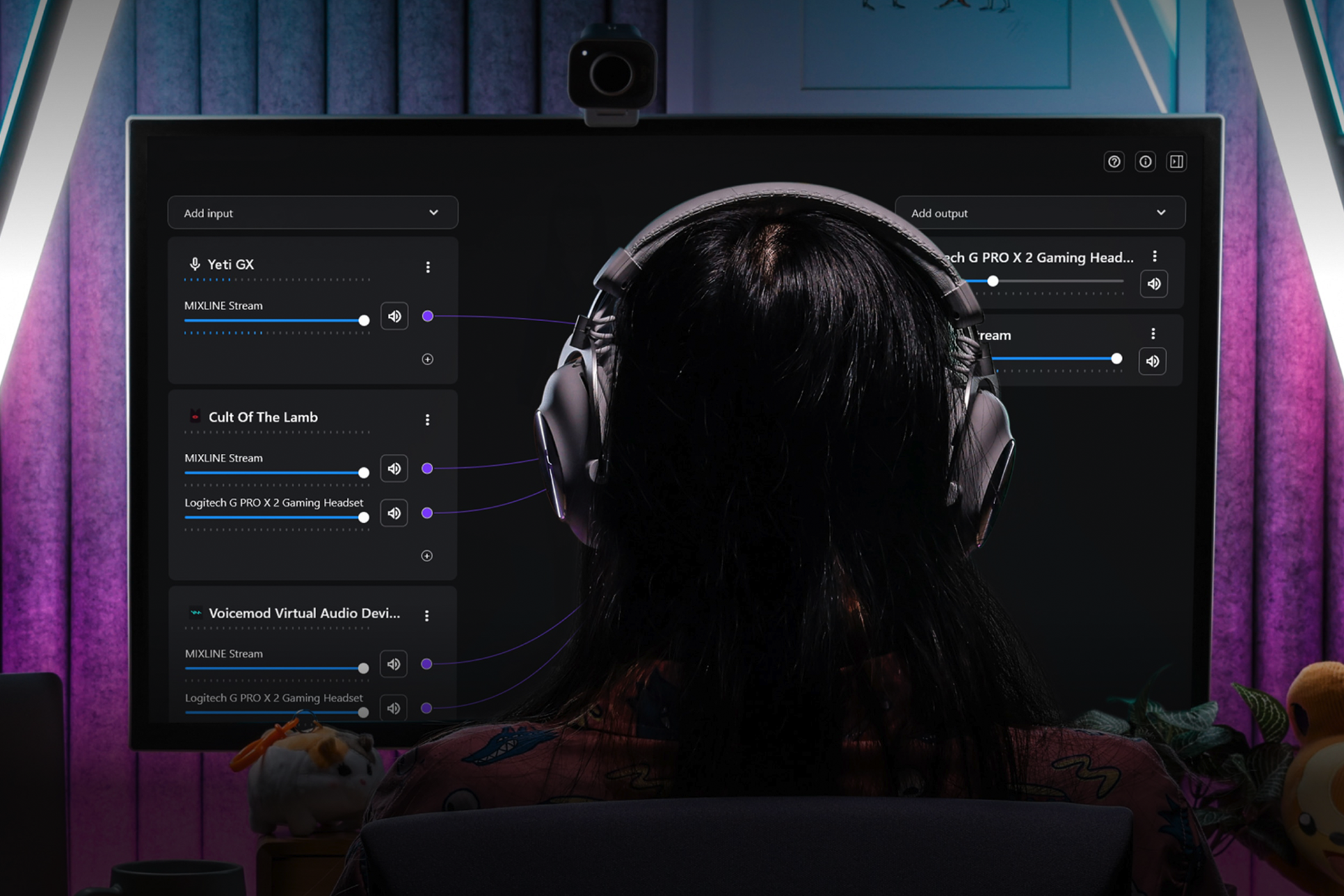Available today in open beta, Logitech's new MIXLINE software allows you to control multiple audio sources for livestreaming and monitoring. It utilizes a simple diagram-style interface, which some users may prefer over the traditional "mixing board" layout of other mixers or DAWs. Join the open beta to install MIXLINE for free on Windows.
The idea behind MIXLINE is pretty simple. Over the last year, Logitech has completely refocused its audio ambitions in an effort to capture the livestreaming and gaming markets. It retired the Blue Microphones brand, for example, and it now sells the Blue Yeti microphone with Logitech G branding. These new audio products are fairly affordable and will be purchased by novice content creators, hence the need for an entry-level audio mixer like MIXLINE.
That said, "easy to use" doesn't mean "bad." MIXLINE offers all the basic features you need from an audio mixer, including the ability to mix and route several audio sources (apps, games, external microphones, etc) to individual audio outputs. Essentially, you can create a separate audio mix for yourself and your audience.
Instead of using a system of complicated faders and sub-menus, MIXLINE asks you to draw lines between two columns (kind of like a virtual patchbay or cable snake). The left column contains your audio inputs, while the right contains your outputs. Routing an input to an output only takes a second—simply click and drag to draw a line. A volume slider will appear under each input that is connected to an output. And if you route an input to multiple outputs, it will have multiple individually controlled volume sliders.
This system should facilitate easy mixing and flexible monitoring when livestreaming. It could also come in handy when conducting video calls, playing games with friends, or creating YouTube videos. That said, MIXLINE won't perform any studio magic or pump your audio full of effects. It's just a routing and mixing tool. Note that while MIXLINE can send audio to recording software, it isn't really a podcasting tool. If you want to record a podcast, try using Audacity or Reaper.
Visit Logitech's website to join the MIXLINE beta. There's no approval process, and Logitech will email you a download link as soon as you sign up. MIXLINE requires a PC with Windows 10 20H2 or later. A macOS version hasn't been announced by Logitech.
Source: Logitech